WinBUGS must be installed in a directory where you have write permissions (e.g. in C:\Users\user name\Documents) for PropMisclassSampleSize to run smoothly.
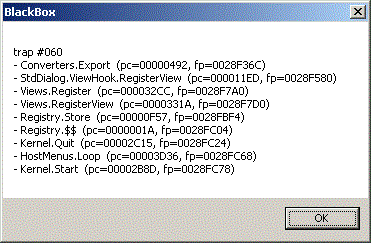
|
If you are working on a Windows 7 or Windows Vista platform and have run WinBUGS before, y
ou may have already run into the cryptic Trap #060 error message illustrated to the right.
This is due to restricted write permissions in c:\Program Files, where you may have installed WinBUGS.
WinBUGS must be installed in a directory where you have write permissions (e.g. in C:\Users\user name\Documents) for PropMisclassSampleSize to run smoothly. | 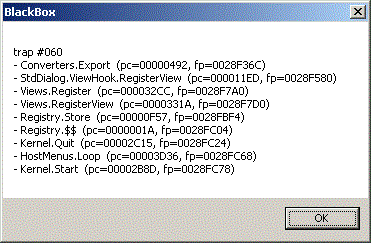 |